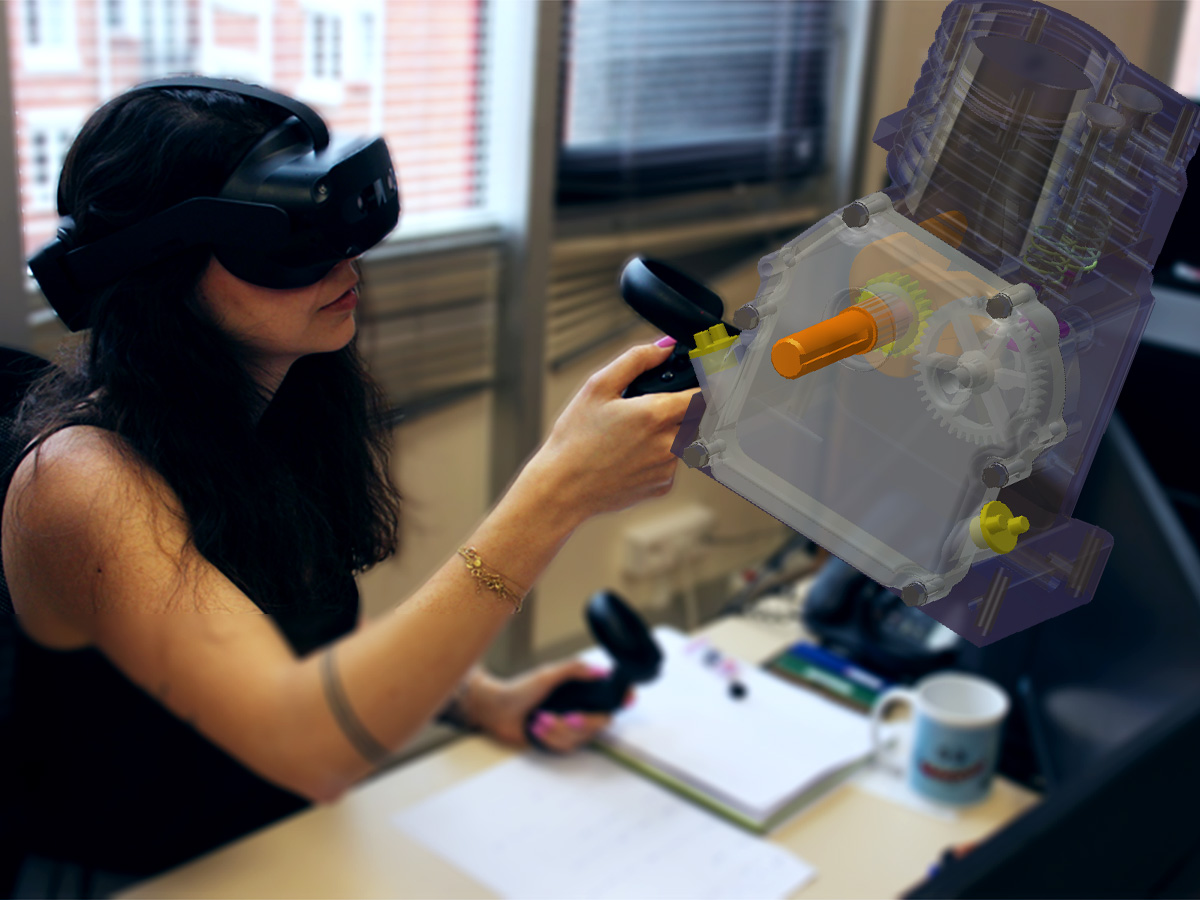Ergonomics
Analyzing the various postures of an operator in VR
TechViz Ergonomics option enables to analyze the posture of a Virtual Manikin or a motion captured operator in a virtual environment, in real time.
Analyze the posture of an operator in a virtual work environment
TechViz Ergonomics option enables to visualize with color-coding the efforts and positions that are tiring or dangerous for the user. This option is used in particular to carry out ergonomic studies, for example in the context of studies of tool handling or assembly/disassembly of objects. Ergonomics makes it possible to estimate the fatigue of a user.
Advantages of using Ergonomics?
- To analyze the posture of one or more Virtual Manikins in their work environment
- To help the ergonomist understanding if the posture of an operator is correct
Use cases
- Use VR to simulate future plant designs and visualize the impact on the ergonomic posture in your work environment. The process works by loading a model with the native software (like Catia V5), place the Manikin in VR, check the ergonomic, change the position of some objects in your software, check immediately the ergonomic and finally backup the result. The same process can be done by a real worker using motion capture.
- Check the ergonomic of a seating position by moving the Manikin hands to the different reaching area. Make changes in the 3D software to optimize the posture.
- The solution can be used to perform a maintenance in a ship or a nuclear power plant virtually. Even if the installation is still under construction, it is possible to check the ergonomic posture of the technician when he will perform the maintenance operation. The process is the following: load the model in your native software, TechViz will display the model immediately in the VR System (like an HTC Vive), the technician is able to perform immediately the maintenance operation, and the ergonomics engineer is able to check his posture in real-time. He is able to tell the technician to try to perform the operation differently, or test the impact of making the changes in real-time. By using the native software, it is possible to immediately check the change, find the best configuration and back it up in the native PDM system. Such virtual assessment enables to perform in hours a process that would have lasted weeks by doing mockups or 3D model conversions.
Main features
Works with TechViz Virtual Manikin Option, real time motion capture systems (ART, ART Human, Motion Analysis, Vicon…) or recorded sessions.
Analysis is based on a set of rules (angle of joints) that can be customized for local rules.
Display multiple manikin at the same time to compare different postures.
Each joint of the Manikin is colored based on the real-time analysis: green (correct posture), orange (uncomfortable) and red (incorrect/dangerous). You can customize the number states and the colors.
Display of colors on the Manikin’s joints.
Configure a custom camera to view the Manikin from different angles.
Highlight of collisions.
How does this advanced feature work?
The Virtual Manikin works with TechViz XL, our virtual prototyping software that allows you to view and navigate directly in a 3D model from industrial software such as Catia, Autodesk, Navisworks, Pro-E, NX, and more than 200 others. These 3D applications can be displayed directly and instantly on any VR system (HTC Vive, Oculus, Immersive room, Powerwall) without any data conversion.
Once the option is activated on the Virtual Manikin or Body Tracking tracked in real time, each joint of the avatar is colored according to the degree of fatigue defined. The coloring is done in real time according to the positioning of the Manikin.

Questions?
More than 300 references chose TechViz worldwide
+33 (0)1 55 03 00 66 or [email protected]